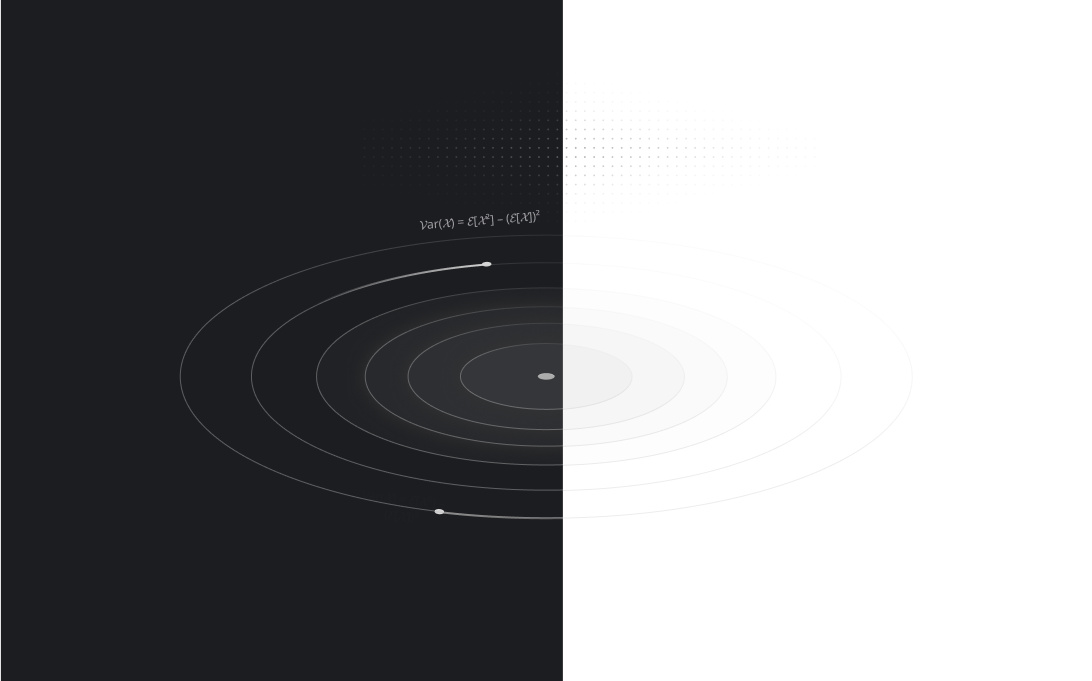
С чего начать?
Первые шаги с Trisigma
Trisigma
Узнай о платформе, и начни использовать
Семантический слой
Работа с метриками и данными
Обзор REST API
Интеграция с сервисами платформы
Все материалы для работы с Trisigma. Начните с выбора продукта ниже или воспользуйтесь поиском
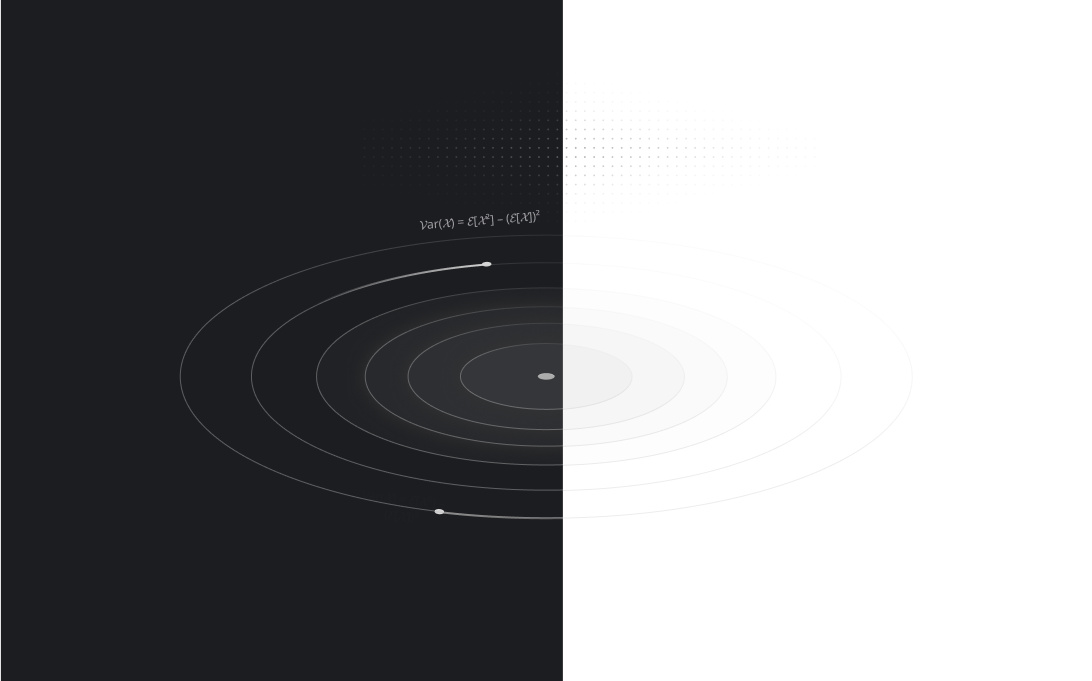
Первые шаги с Trisigma
Узнай о платформе, и начни использовать
Работа с метриками и данными
Интеграция с сервисами платформы